Dental CT Scanner Renewal Guide
Every dental facility where a dental CT scanner is installed and operated must have a facility permit issued by the College. This permit must be renewed on an annual basis to remain current.
Any dentist that wishes to prescribe, order, take, interpret and report on CT scans must have an authorization issued by the College. This authorization must be renewed on an annual basis to remain current. CT facility permits and authorizations expire annually on October 31st.
All dentists who want to maintain their annual CT authorization and/or CT facility permits must renew them each year before October 31st.
All dentists who have an annual authorization or hold a facility permit will receive an email from the College when the CT renewal applications are available through the Portal. The College also posts this information on Instagram and LinkedIn.
The College does not send out any notices relating to CT renewal by mail or courier.
All communications, including cancellation notices, will be sent to the dentist’s email address that is on file with the College. All dentists are required to ensure their contact information is up to date in their member portal, including their email address.
Continuing to prescribe, order, take, interpret and/or report on CT scans past the expiry date on your annual CT authorization and/or CT facility permit may constitute as professional misconduct.
It is important that you provide accurate information through the renewal application. The renewal application will form part of your file with the College.
Your CT Facility Permit and Authorization certificates will be available to view and download from your RCDSO Portal account 24 to 72 hours after completing the renewal process. You can also check the status of your CT facility permits using our ‘Find a Dentist’ search on our Public Register. If your certificate is still not available after 72 hours, please contact us at ctscanners@rcdso.org.
Here are some tips to help you through the new online renewal process.
For more information, contact ctscanners@rcdso.org.
Table of Contents
What will I need before I start my renewal?
- Access to a desktop or laptop computer with internet connection. Mobile devices (smartphones, tablets) are not compatible.
- Apple products are not recommended as Safari is not compatible with our systems. Microsoft Edge and Google Chrome are supported.
- Your email address on file with the College.
- Your RCDSO Portal account password.
- Credit card payment information (Visa, Mastercard, American Express) or bank account information for an INTERAC online payment.
Step 1: Login to your RCDSO Portal account
- Click RCDSO Portal Login (top right-hand corner) on the homepage or any page on the RCDSO website.
Step 2: Access your renewals
You should now be logged in to your RCDSO Portal account.
- Click your name on the top right-hand corner, then click “Renewals”
- Both CT authorization and facility permit renewals will be available, if applicable to you.
- You must complete each renewal separately. This includes providing separate payment for each permit. It does not matter which one you complete first.
- Select the CT authorization or CT facility permit you would like to renew by clicking the link in the table. This will take you to the renewal application. You must fully complete each renewal application.
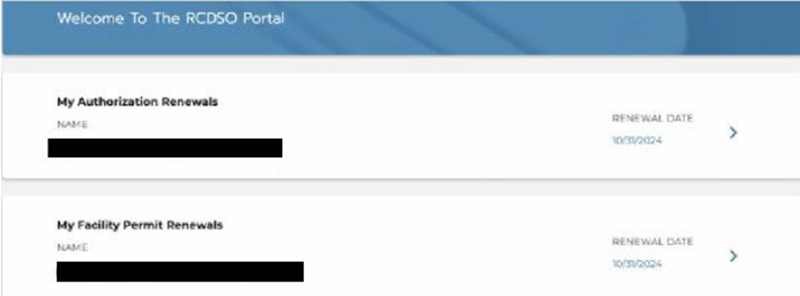
Step 3: Complete the renewal forms
Depending on the stream of renewal selected, fill out the respective form.
CT Authorization Renewal Form
What do I need to renew my CT Authorization?
- The address details or account/facility permit number of each facility where you have prescribed, ordered, taken, interpreted and reported on dental CT scans in the past 12 months.
- Your dental CT scanner type of authorization registered with the College within the past 12 months at each of these facilities (Dentoalveolar / Craniofacial).
Tips for filling out the form:
- To add a practice: click “Add CT Facility”, then click the magnifying glass to search for a facility. Ensure the facility you desire has a checkmark indicated and click “Select”, then indicate your dental CT scanners authorization at this location (under ‘Type of Scans’). Repeat steps for additional offices as necessary.
- Note: you can search by account number (5-6 digit number) or address
- It is recommended that you search by the facility permit number because this is the most accurate way to identify the correct facility.
- You can also search by the facility address. The full address including suite or unit number and postal code is required to get an accurate search result. To search by address, the address must be formatted as follows:
- Search “123 Example St #100”
- The following formats will NOT generate accurate results: “123 Example Street Suite 100” or “100-123 Example Street”
- You can only search by the practice name if it has been registered with the College. If the practice name has not been registered, the facility name will appear as “unknown practice name.”
- Ensure the facility you desire has a checkmark indicated and click “Select”, then indicate the type of scans that you have prescribed, ordered, taken, interpreted and/or reported on at this location.
- It is important that you select the correct dental facility. If you inadvertently select a facility that does not have a valid CT facility permit the College may direct you to temporarily cease prescribing, ordering, taking, interpreting and/or reporting on CT scans while the matter is resolved.

- If you need to edit an entry or if you made a mistake, click the down arrow on the right of the entry to edit or remove it.
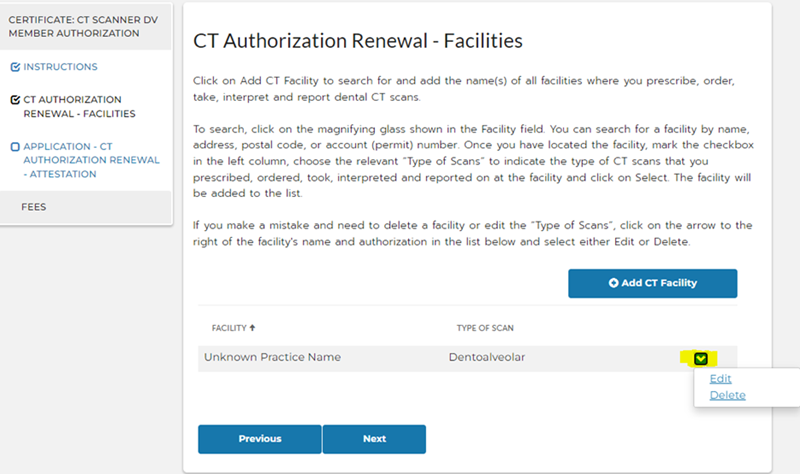
- Ensure you read the attestation at the end of your renewal form and confirm doing so.
- Read the entire attestation at the end of your renewal form and confirm doing so by inputting “I Agree”.
- Read the entire agreement and confirm your agreement by inputting “I Agree”.
- These are binding agreements. This should not be completed by someone else on your behalf.
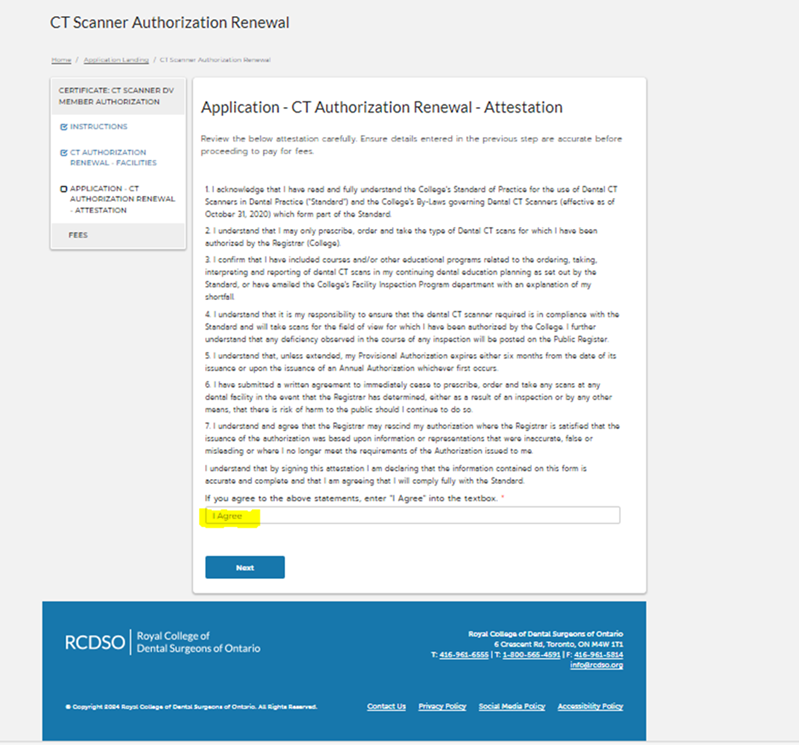
- This will take you to the fees page.
- Once you submit your form and fee, a confirmation message will display on screen. If you submitted your renewal fee by credit card, enter your email address in the “Email” field to receive a transaction receipt direct to your email address.
Facility Permit Renewal Form
What information do I need to renew my Facility Permit?
- A list of the practitioners that have prescribed, ordered, taken, interpreted and reported on dental CT scans at the selected dental office in the past 12 months.
- It is recommended that you also have their RCDSO registration number, which is public information available online through the College’s public register.
- The dental CT scanner authorization type that each practitioner prescribed at this dental facility in the past 12 months (Dentoalveolar / Craniofacial).
Tips for filling out the form:
- To add a practitioner: click “Add CT Authorized Dentists”, then click the magnifying glass to search for a dentist. Ensure the practitioner has a checkmark indicated and click “Select”, then indicate the type of CT scan that the practitioner had prescribed, ordered, taken, interpreted and reported on at this location. Repeat steps for additional practitioners as necessary.
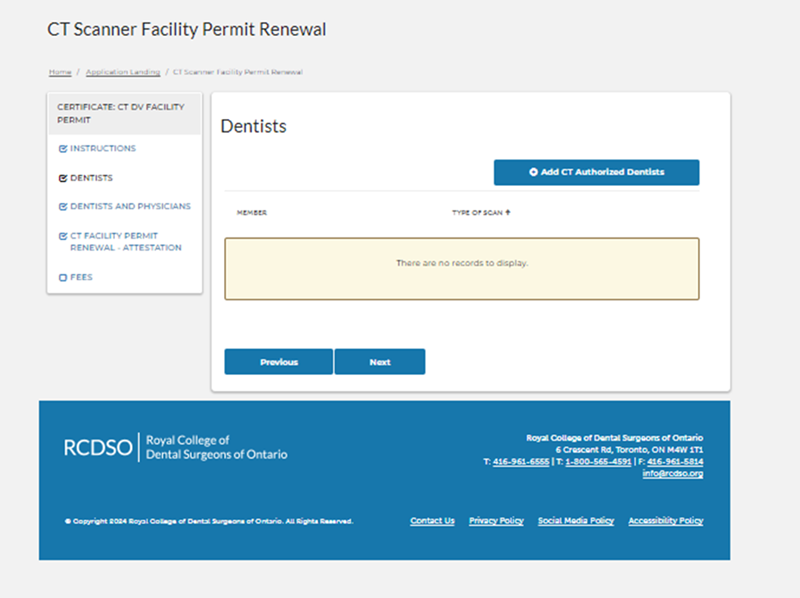
- Note: you can search by name, or 5-6-digit registration number (without the “06”).
- Note: to generate results, name searches must be formatted as “Last name, First name”
- If you need to edit an entry or if you made a mistake, click the down arrow on the right of the entry to edit or remove it.
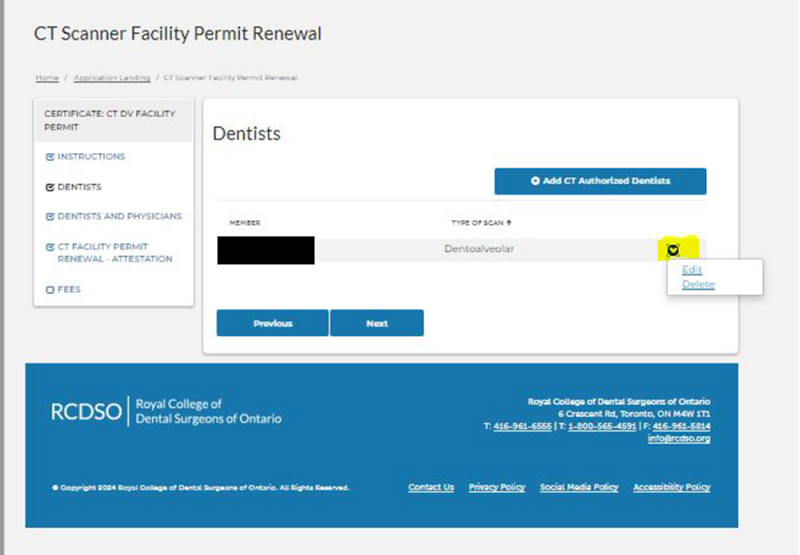
- If you have multiple facilities to renew you must complete each renewal submission separately. Click the Facility Name, highlighted in blue. Then select “Facility Permit Renewal” from the left.
- Note: If you have a CT AND Sedation Permit, ensure you click on the Dental CT Scanner Permit (CT Facility Permit)
- Ensure you check the box to confirm that you have reviewed the list of dentists who are authorized to prescribe, order, take, interpret and report on CT scans at this facility. Read the attestation at the end of the renewal form and confirm doing so.
- Read the entire attestation at the end of your renewal form and confirm doing so by inputting “I Agree”.
- Read the entire agreement and confirm your agreement by inputting “I Agree”.
- These are binding agreements. This should not be completed by someone else on your behalf.
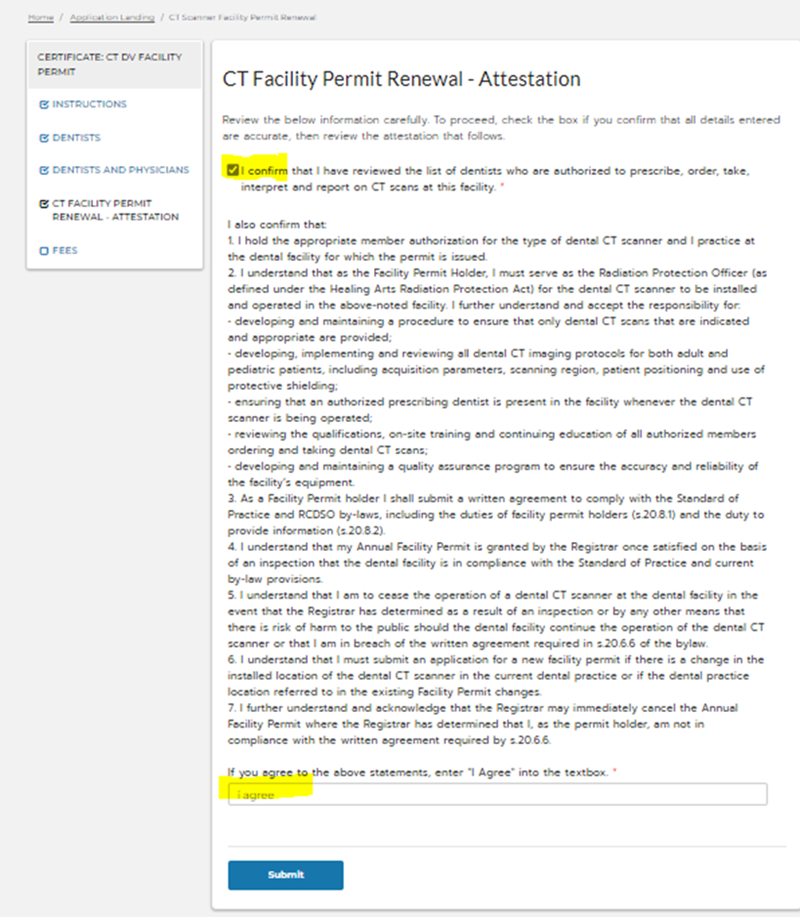
- This will take you to the fees page.
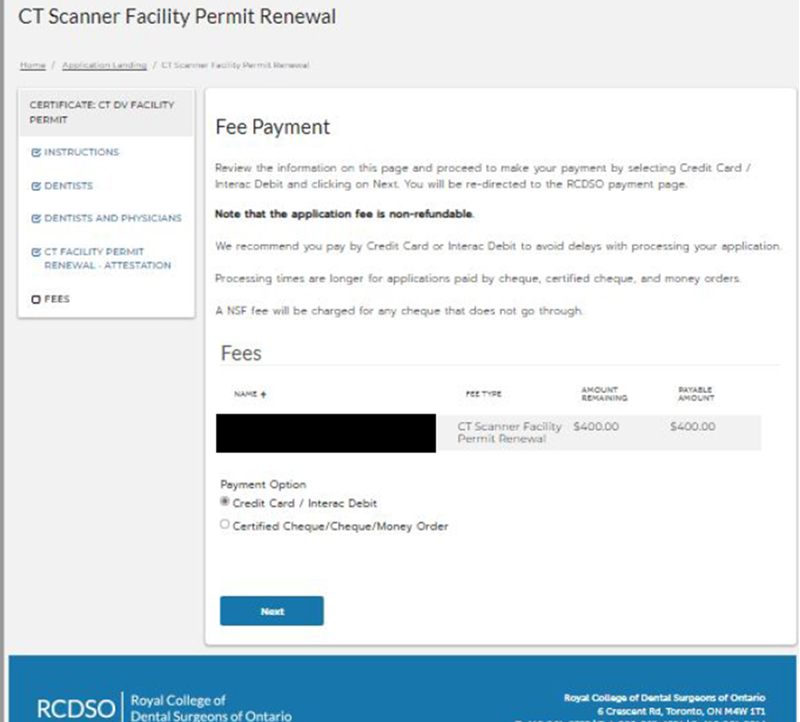
- Once you submit your form and fee, a confirmation message will display on screen. If you submitted your renewal fee by credit card, enter your email address in the “Email” field to receive a transaction receipt direct to your email address.
Receipts, Facility Permit and Authorization Certificate
- RCDSO receipt – Available for download 24-72 hours after completion through your RCDSO Portal account under “My Receipts”.
- Authorization Certificate – Available for download 24-72 hours after completion of renewal. Click “Authorizations” in your RCDSO Portal account, select the authorization you wish to download, and click “Authorization Certificates”.
- Facility Permit Certificate – Available for download 24-72 hours after completion of renewal. Click “Facility Permits” in your RCDSO Portal account, select the permit you wish to download, and click “Facility Permit Certificates”
If after 72 hours your certificate is not available, please contact us at ctscanners@rcdso.org.
Renewal FAQs
Facility Permits
How do I renew my facility permit?
Select the applicable renewal from the Home screen (landing page). Please note, if you have multiple facility permits to be renewed, they must each be completed separately. Each individual facility permit renewal must be submitted for each facility. If you have more than one CT scanner at your facility, you will need to renew the facility permit for each machine at your facility.
How can I confirm that you have received my renewal application and payment?
Once your payment is successfully completed, you will be redirected to the Payment details page, which will confirm that your payment and application for renewal have been received.
All renewal applications are approved and the certificate will be ready to download within 24-72 hours of the submission of your renewal application(s).
Your RCDSO receipt(s) will also be available through your RCDSO Portal account under “Receipts”. Note you will not be able to access completed renewals.
If after 72 hours either your receipt or certificate is not available, please contact us at ctscanners@rcdso.org.
I want to cancel my facility permit. What do I do?
Select the permit you wish to cancel from your RCDSO Portal account and click on “Facility Permit Cancellation”. Verify the permit you would like to cancel, check the confirmation box, and click submit.
In your RCDSO Portal account, go to “Facility Permits”, and select the applicable CT Scanner Facility Permit to go to your facility permit for CT. Then click the “Facility Permit Cancellation” link on the left-hand side of the page, select your desired cancellation date, and check the confirmation box, and click submit.
If the permit is cancelled and you wish to offer Dentoalveolar and/or Craniofacial services in the future, you will be required to submit a new Facility Permit application form and fee, and your facility will have to be inspected.
Alternatively, please e-mail ctscanners@rcdso.org with your cancellation request.
A new dentist is joining our office. Should we add them to the renewal? How can we add them to our permit?
You should only list dentists who have prescribed, ordered, taken, interpreted or reported on dental CT scans at the facility in the past 12 months.
Dental CT authorized registrants are no longer “added” to Facility Permits; you must confirm that any new dental CT providers hold current authorizations that are compatible with the type of permit that you have.
We are not prescribing, ordering, taking, interpreting or reporting on CT scans now but we will later or we don’t take scans at the office or we’re not sure that we will continue to take scans at the office. Should we renew our permit?
You MUST have a current Facility Permit to prescribe, order, take, interpret or report on Dental CT scan images. If you intend to prescribe, order, take, interpret or report on Dental CT scan images at the dental office in the future, the permit must be renewed before October 31st. All Dental CT scanner permits expire annually on October 31st unless renewed.
We have not prescribed, ordered, taken, interpreted or reported on any dental CT scans at the office in the past 12 months. Should I complete the renewal?
No dentist can prescribe, order, take, interpret and report on any dental CT scans without a current Member Authorization and the facility must hold a current CT facility permit. If CT authorized dentists intend to prescribe, order, take, interpret and report on any dental CT scans at this facility in the future, the CT facility permit must be renewed before October 31st. All permits expire October 31st, unless renewed.
I have multiple Dental CT scanner renewals. Can I pay for everything at once?
No, payment must be submitted at the end of each online renewal submission.
You will need to submit and pay for each renewal separately.
To complete multiple renewals, the application for each one must first be submitted before moving on to the payment page from which you pay the appropriate fee for that particular renewal. Once payment has been processed (when paying by credit card or INTERAC payment), you can proceed with the next renewal.
I just received my permit; do I have to renew? Is there a reduced fee?
You are required to renew if you wish for your facility permit to remain current past the renewal deadline. All facility permits expire October 31st regardless of when it was issued. There is no pro-rated or reduced fee.
When will I receive my new annual facility permit certificate?
Your new annual Permit certificate is available for download 24-72 hours after completion through your RCDSO Portal account. Click on “Facility Permits” in your RCDSO Portal account. Then select the Permit you wish to download, and click on “Facility Permit Certificates”. If your certificate is still not available after 72 hours, please contact us at ctscanners@rcdso.org.
Where can I find my receipt for my facility permit renewal?
Enter your email address when submitting payment to get a receipt emailed to you. Your RCDSO receipt will also be available 24-72 hours after completion through your RCDSO Portal account under “Receipts”.
When will my renewal be processed?
Processing times vary depending on the workload of the department.
What should I do if I have issues submitting the renewal questionnaire?
If you run into a common error while submitting the renewal questionnaire, a red error message will appear at the top of the page describing the issue and how to resolve it.
Issues still unresolved? The Facility Inspection Program can be reached at ctscanners@rcdso.org or 416-961-6555.
CT Authorization
How can I confirm that you have received my renewal application and payment?
Once your payment is successfully completed, you will be redirected to the Payment details page, which will confirm that your payment and application for renewal have been received.
Note that this year, all renewal applications are approved and the certificate will be ready to download within 24-72 hours of the submission of your renewal application(s).
Your RCDSO receipt(s) will also be available through your RCDSO Portal account under “Receipts”. Note you will not be able to access completed renewals.
If after 72 hours either your receipt or certificate is not available, please contact us at ctscanners@rcdso.org.
I have a provisional CT authorization. Do I need to renew?
No. Provisional authorizations have a different expiry date. Refer to your provisional authorization certificate to verify the expiry date.
I want to cancel my dental CT authorization. What do I do?
In your RCDSO Portal account, go to “Authorizations”, and select the CT Scanner Member Authorization to go to your member authorization for CT. Then click the “Authorization Cancellation” link on the left-hand side of the page, check the confirmation box, and click submit.
If the authorization is cancelled and you wish to prescribe, order, take, interpret or report on Dentoalveolar and/or Craniofacial CT scans in the future, you will be required to submit a new CT authorization application form and fee.
Alternatively, please e-mail ctscanners@rcdso.org to cancel your authorization.
I recently received my annual authorization. Do I have to renew? Is there a reduced fee?
You are required to renew if you wish for your authorization to remain current past the renewal deadline. All authorizations expire October 31st regardless of when it was issued. There is no pro-rated or reduced fee.
I have not prescribed, ordered, taken, interpreted and reported on any dental CT scans in the past 12 months but will later this year; I don’t prescribe, order, take, interpret and report on any dental CT scans often; or, I am not sure that I will continue to prescribe, order, take, interpret and report on any dental CT scans. Should I complete the renewal?
No dentist can prescribe, order, take, interpret and report on any dental CT scans without a current CT Authorization. If you intend to prescribe, order, take, interpret and report on any dental CT scans in the future, your authorization must be renewed before October 31st. All Authorizations expire October 31st, unless renewed.
I have multiple dental CT scanner renewals. Can I pay for everything at once?
No, payment must be submitted at the end of each online renewal submission.
You will need to submit and pay for each renewal separately.
To complete multiple renewals, the application for each one must first be submitted before moving on to the payment page from which you pay the appropriate fee for that particular renewal. Once payment has been processed (when paying by credit card or INTERAC online payment), you can proceed with the next renewal.
Where can I find my receipt?
Enter your preferred email address when submitting payment to get a receipt emailed to you. Your RCDSO receipt will also be available 24-72 hours after completion through your RCDSO Portal account under “Receipts”.
When will I receive my new annual authorization certificate?
Your new annual Authorization certificate is available for download 24-72 hours after completion through your RCDSO Portal account. Click on "Authorizations” in your RCDSO Portal account. Then select the Authorization you wish to download, and click on “Authorization Certificates”. If your certificate is still not available after 72 hours, please contact us at ctscanners@rcdso.org.
When will my renewal be processed?
To prevent any delays in the processing of your renewal application, please refer to this FAQ and Renewal Guide to provide any information that may be required in addition to your renewal application, if applicable. Also please renew early to facilitate processing of your renewal application in a timely manner.
If applicable, the department will reach out to you to correct any issues identified with your application, otherwise your application will be renewed.
This year, all renewal applications are approved and the certificates will be ready to download within 24-72 hours of the submission of your renewal application(s). If after 72 hours your certificate is not available, please contact us at ctscanners@rcdso.org
I completed my CT renewal(s) online. Why am I still getting notices from the College about CT renewals?
If you completed your renewal less than 24hours before the scheduled e-blast then you may still receive a notification. However, we recommend you log in to your RCDSO Portal to confirm you submitted the renewal form.
If you have multiple CT facility permits and/or a CT authorization then you may be receiving a notice from the College because you did not complete all the required renewals. Log in to your RCDSO Portal to verify you completed all the CT renewals under your profile.
What should I do if I have issues completing the renewal online?
Contact ctscanners@rcdso.org
I don’t have a computer. Can I complete a paper renewal application?
All renewals must be completed online through the Portal unless you have grounds to request an accommodation. If you require an accommodation contact the College by email ctscanners@rcdso.org or telephone 416-934-4331.

